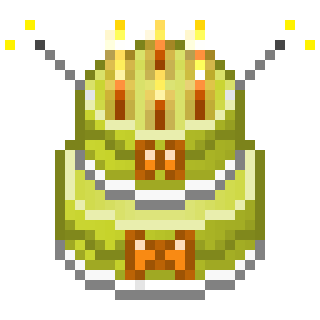Journals1
Newest
How does an Artist become a publisher?
10 min read
In my case it happened by accident really, because I couldn't find anybody suitable to do the job. In 2004 I bought an Epson Stylus Pro 7600, emptied the spare room, set up my computer and away I went. Or so I thought. The journey I was about to embark on would be both frustrating and rewarding and would eventually lead to the creation of my publishing company Storm Art. Putting your artwork into print has become so easy everybody seems to be having a go. What, if anything, sets them apart? I think its attention to detail. I believe a limited edition print should be as close a representation of the original work as possible, on the highest quality surface, and presented in a way that enhances the work. My experience over the last four years is what I would like to share with you.
My work is everything to me. It's my expression of the world around me, and I want to share that with as many people as possible. Print offers that experience to a wider audience through replication. Digital printing can be so good it's sometimes mistaken for original work. For me this is its strength, but it needs to be done properly. I treat each print image with care right up to its completion as a finished piece of art. Why should it be any less exciting than the original?
Pitfalls
Cost is an issue. There's no way around it: It's going to cost a lot of money to set this up, from approximately £9000 upward. You have to decide if this is journey you want to go on as I did, or if you should pay someone to do it for you. I don't regret a thing. It cost me money, but I've made it all back and more. It's given me an additional source of income.
Don't print just anything: Be selective about what you put into print. The market is flooded with work largely because of the ease of creating prints now. Everyone seems to sell art prints, and this has created unsettling times for galleries. Unless your work stands and causes a reaction it's not going to work for you. You'll be left with a drawer full of paper.
Don't compromise on your equipment: Decide what suits you best and buy well. I love my Epson 7600. It was the first machine I bought, and it's still running off prints for me now. In the early days the computer let me down a lot because I used a home machine. It's not a good idea to let the family on your work machine. Take it from someone who knows and keep it separate. I had crashing in mid print, viruses and lost files. I love my children, but in this day and age of MSN and other internet nasties it's not worth the risk.
Backup your files: Make at least three hard copies of all your work, and keep one of these away from your property. I've had one major loss of work where a computer died on me and we couldn't retrieve the files. You do it once, and believe me you won't do it again.
Don't forget you're an Artist: This is about extending the reach of your work, not a complete new direction to replace your own art. I've found that out myself. It's so tempting to just become a publisher producing other peoples work. I've now employed staff to manage and create prints for me. My sole involvement is scanning and creating the file. This is quite specialized, and represents the core of the business. When I'm not doing that, I'm producing my own work which is the most important thing of all.
Understand your printer: Don't forget that any mistakes you make will cost you a lot more than if you had made them using your desk printer. Always check the print preview option so you can spot errors before you print them. Never leave your printer too long without switching it on. The inks can dry in the heads and cause damage to your machine. Study the print options using the right media profiles and correct settings. I like to keep it simple; no printing profiles, just the standard settings from Photoshop. This means that every print will come out the same on any computer with that version of Photoshop.
How do we capture the soul of a piece of work?
You will never replicate the energy of an original artwork because that is something handmade by the artist, but we should endeavor to try to get as near as possible. I began by using photography. I found a photographic studio that specialized in product photographs. They created 5'-4' film images of my work, which they then digitized onto disc at a high resolution 300dpi. This was quite an expensive process, but I wanted the best reproduction. Since 2004 digital photography has moved on considerably, and this process is a lot cheaper.
I continued to use this method for three years, but was never completely happy with the results. The images never looked crisp enough so I looked for an alternative method. I hadn't considered flatbed scanning because large scanners were expensive to buy, so I tried scanning one of my paintings in sections on an A4 Epson scanner. It took nine scans to capture the whole image, and on each scan I allowed an overlap to help piece together the image. Using Photoshop I opened the nine files, and then I created a file the same size as my original art at 300dpi and saved it as a Tiff file. I then dragged each of the nine images into the new file and began to reconstruct the image, overlaying each image until it matched. I then used the rubber tool to lose the straight line between images and create a seamless join. Once the image was whole again I saved the file. At this point we look at colour correction.
It's best to print a small sample of part of the image to judge what changes need to be made. The main correction tools are "levels" for contrast and tone, "curves" for white balance and "replace colour" for colour correction. Now, I appreciate the level of computer skills by artists can be an issue, but basic Photoshop understanding is essential to successfully create a print. I would suggest maybe attending a course, or even online training to give you the skills required. Manipulating the image so it looks as near to the original as possible is the most important part of this whole process, and probably the most difficult. Iif this isn't done properly all of the fancy equipment and printers mean nothing. Your print won't do the work justice. Throughout this process you should print off strips to check the progress of your work until you're happy it's right.
You then move on to creating the final draft complete with image title, copyright information and edition size if relevant. Create a new file, this time 12cm wider and 14cm higher than the file you just created at 300dpi. Drag your completed file into the new one and centre it. On the bottom indicate whether it's going to be limited edition type (This copy is one of a single edition of ? giclee prints, published by you. Copyright all countries of the world.), followed by your e-mail address, and in the centre, the title of the work. Now you should be ready to print.
Equipment (purely my own personal choice)
Latest iMac, Mac Pro or Latest Pc with a good graphics card and lots of RAM.
Have a dedicated machine for your work. It will alleviate so many problems. If you have a home machine, keep this separate from your work. I found family use created so many issues from crashing mid print to virus problems and even lost files. Buy a Computer built for graphics.
Epson 7880 for images up to 24" wide, Epson 9880 for larger images up to 44" wide.
My first printer was an Epson Pro 7600 24" wide media. I found it had limitations and restricted my print size options, particularly canvas prints that need extra to rap around the stretchers (The largest you can print canvas on this machine is 50cm on the shortest length). Its more expensive, but the bigger printers have more flexibility allowing you to print with small or large rolls of media.
A large plan chest for storage.
Your finished print until its framed is very easily damaged, so good storage is a must. I built a plan chest that could hold work as big as 6' X 4', the top of which I use to complete the prints.
A warm dry clean environment.
Having a dedicated space to create prints is really important. You need to be able to cleanly run off prints and then process them efficiently. My studio is dry, provides excellent lighting, sufficient space, and storage for very large prints. I would say a room no smaller than 14' square this is big enough for an Epson pro 9880 and all the other necessary equipment.
For image capture an Epson Perfection V100 Photo (A4 basic) or any larger Epson scanners.
The short-cut to Epson from Photoshop is there for a reason because it's an industry standard.
A good work station for the computer.
Buy a good size desk. A large work space will be useful when you're running of a lot of prints, and it will give you more space for scanning.
A good monitor. The bigger the better.
You need to see the same colours on screen as you get from your printer. There is no point doing all of that work in Photoshop if it comes out of the printer a different colour. If you buy well, you will save yourself so much time that it will most definitely pay for itself.
Media
I look for longevity in the prints I create, so it's important to use media that will stand the test of time. I use Somerset Velvet Enhanced 250gsm 100% cotton paper rolls, and 350gsm Hahnmuhle canvas which is also 100% cotton. This, combined with the Epson lightfast inks ensures quality and long life.
Closing statement:
The one thing I never really expected to happen was the realization of my publishing company. By going to extremes with my own prints, I developed a skill that is now utilized by other artists and photographers. My aim is to work solely within the art market, offering a service dedicated to creating and marketing artists and their prints, while still maintaining a constant flow of my own work. Whether you're hoping to just create your own limited edition prints, or wish to embark on path to become a publisher yourself, I wish you luck, and I hope this article has helped you in some way.
My work is everything to me. It's my expression of the world around me, and I want to share that with as many people as possible. Print offers that experience to a wider audience through replication. Digital printing can be so good it's sometimes mistaken for original work. For me this is its strength, but it needs to be done properly. I treat each print image with care right up to its completion as a finished piece of art. Why should it be any less exciting than the original?
Pitfalls
Cost is an issue. There's no way around it: It's going to cost a lot of money to set this up, from approximately £9000 upward. You have to decide if this is journey you want to go on as I did, or if you should pay someone to do it for you. I don't regret a thing. It cost me money, but I've made it all back and more. It's given me an additional source of income.
Don't print just anything: Be selective about what you put into print. The market is flooded with work largely because of the ease of creating prints now. Everyone seems to sell art prints, and this has created unsettling times for galleries. Unless your work stands and causes a reaction it's not going to work for you. You'll be left with a drawer full of paper.
Don't compromise on your equipment: Decide what suits you best and buy well. I love my Epson 7600. It was the first machine I bought, and it's still running off prints for me now. In the early days the computer let me down a lot because I used a home machine. It's not a good idea to let the family on your work machine. Take it from someone who knows and keep it separate. I had crashing in mid print, viruses and lost files. I love my children, but in this day and age of MSN and other internet nasties it's not worth the risk.
Backup your files: Make at least three hard copies of all your work, and keep one of these away from your property. I've had one major loss of work where a computer died on me and we couldn't retrieve the files. You do it once, and believe me you won't do it again.
Don't forget you're an Artist: This is about extending the reach of your work, not a complete new direction to replace your own art. I've found that out myself. It's so tempting to just become a publisher producing other peoples work. I've now employed staff to manage and create prints for me. My sole involvement is scanning and creating the file. This is quite specialized, and represents the core of the business. When I'm not doing that, I'm producing my own work which is the most important thing of all.
Understand your printer: Don't forget that any mistakes you make will cost you a lot more than if you had made them using your desk printer. Always check the print preview option so you can spot errors before you print them. Never leave your printer too long without switching it on. The inks can dry in the heads and cause damage to your machine. Study the print options using the right media profiles and correct settings. I like to keep it simple; no printing profiles, just the standard settings from Photoshop. This means that every print will come out the same on any computer with that version of Photoshop.
How do we capture the soul of a piece of work?
You will never replicate the energy of an original artwork because that is something handmade by the artist, but we should endeavor to try to get as near as possible. I began by using photography. I found a photographic studio that specialized in product photographs. They created 5'-4' film images of my work, which they then digitized onto disc at a high resolution 300dpi. This was quite an expensive process, but I wanted the best reproduction. Since 2004 digital photography has moved on considerably, and this process is a lot cheaper.
I continued to use this method for three years, but was never completely happy with the results. The images never looked crisp enough so I looked for an alternative method. I hadn't considered flatbed scanning because large scanners were expensive to buy, so I tried scanning one of my paintings in sections on an A4 Epson scanner. It took nine scans to capture the whole image, and on each scan I allowed an overlap to help piece together the image. Using Photoshop I opened the nine files, and then I created a file the same size as my original art at 300dpi and saved it as a Tiff file. I then dragged each of the nine images into the new file and began to reconstruct the image, overlaying each image until it matched. I then used the rubber tool to lose the straight line between images and create a seamless join. Once the image was whole again I saved the file. At this point we look at colour correction.
It's best to print a small sample of part of the image to judge what changes need to be made. The main correction tools are "levels" for contrast and tone, "curves" for white balance and "replace colour" for colour correction. Now, I appreciate the level of computer skills by artists can be an issue, but basic Photoshop understanding is essential to successfully create a print. I would suggest maybe attending a course, or even online training to give you the skills required. Manipulating the image so it looks as near to the original as possible is the most important part of this whole process, and probably the most difficult. Iif this isn't done properly all of the fancy equipment and printers mean nothing. Your print won't do the work justice. Throughout this process you should print off strips to check the progress of your work until you're happy it's right.
You then move on to creating the final draft complete with image title, copyright information and edition size if relevant. Create a new file, this time 12cm wider and 14cm higher than the file you just created at 300dpi. Drag your completed file into the new one and centre it. On the bottom indicate whether it's going to be limited edition type (This copy is one of a single edition of ? giclee prints, published by you. Copyright all countries of the world.), followed by your e-mail address, and in the centre, the title of the work. Now you should be ready to print.
Equipment (purely my own personal choice)
Latest iMac, Mac Pro or Latest Pc with a good graphics card and lots of RAM.
Have a dedicated machine for your work. It will alleviate so many problems. If you have a home machine, keep this separate from your work. I found family use created so many issues from crashing mid print to virus problems and even lost files. Buy a Computer built for graphics.
Epson 7880 for images up to 24" wide, Epson 9880 for larger images up to 44" wide.
My first printer was an Epson Pro 7600 24" wide media. I found it had limitations and restricted my print size options, particularly canvas prints that need extra to rap around the stretchers (The largest you can print canvas on this machine is 50cm on the shortest length). Its more expensive, but the bigger printers have more flexibility allowing you to print with small or large rolls of media.
A large plan chest for storage.
Your finished print until its framed is very easily damaged, so good storage is a must. I built a plan chest that could hold work as big as 6' X 4', the top of which I use to complete the prints.
A warm dry clean environment.
Having a dedicated space to create prints is really important. You need to be able to cleanly run off prints and then process them efficiently. My studio is dry, provides excellent lighting, sufficient space, and storage for very large prints. I would say a room no smaller than 14' square this is big enough for an Epson pro 9880 and all the other necessary equipment.
For image capture an Epson Perfection V100 Photo (A4 basic) or any larger Epson scanners.
The short-cut to Epson from Photoshop is there for a reason because it's an industry standard.
A good work station for the computer.
Buy a good size desk. A large work space will be useful when you're running of a lot of prints, and it will give you more space for scanning.
A good monitor. The bigger the better.
You need to see the same colours on screen as you get from your printer. There is no point doing all of that work in Photoshop if it comes out of the printer a different colour. If you buy well, you will save yourself so much time that it will most definitely pay for itself.
Media
I look for longevity in the prints I create, so it's important to use media that will stand the test of time. I use Somerset Velvet Enhanced 250gsm 100% cotton paper rolls, and 350gsm Hahnmuhle canvas which is also 100% cotton. This, combined with the Epson lightfast inks ensures quality and long life.
Closing statement:
The one thing I never really expected to happen was the realization of my publishing company. By going to extremes with my own prints, I developed a skill that is now utilized by other artists and photographers. My aim is to work solely within the art market, offering a service dedicated to creating and marketing artists and their prints, while still maintaining a constant flow of my own work. Whether you're hoping to just create your own limited edition prints, or wish to embark on path to become a publisher yourself, I wish you luck, and I hope this article has helped you in some way.
Join the community to add your comment. Already a deviant? Log In